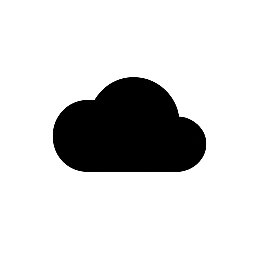Blog
Explore weekly curated summaries and expert analyses highlighting the latest trends in cloud technology.
-

How to Leverage Weekly Cloud Insights
This paragraph serves as an introduction to your blog post. Begin by…
-
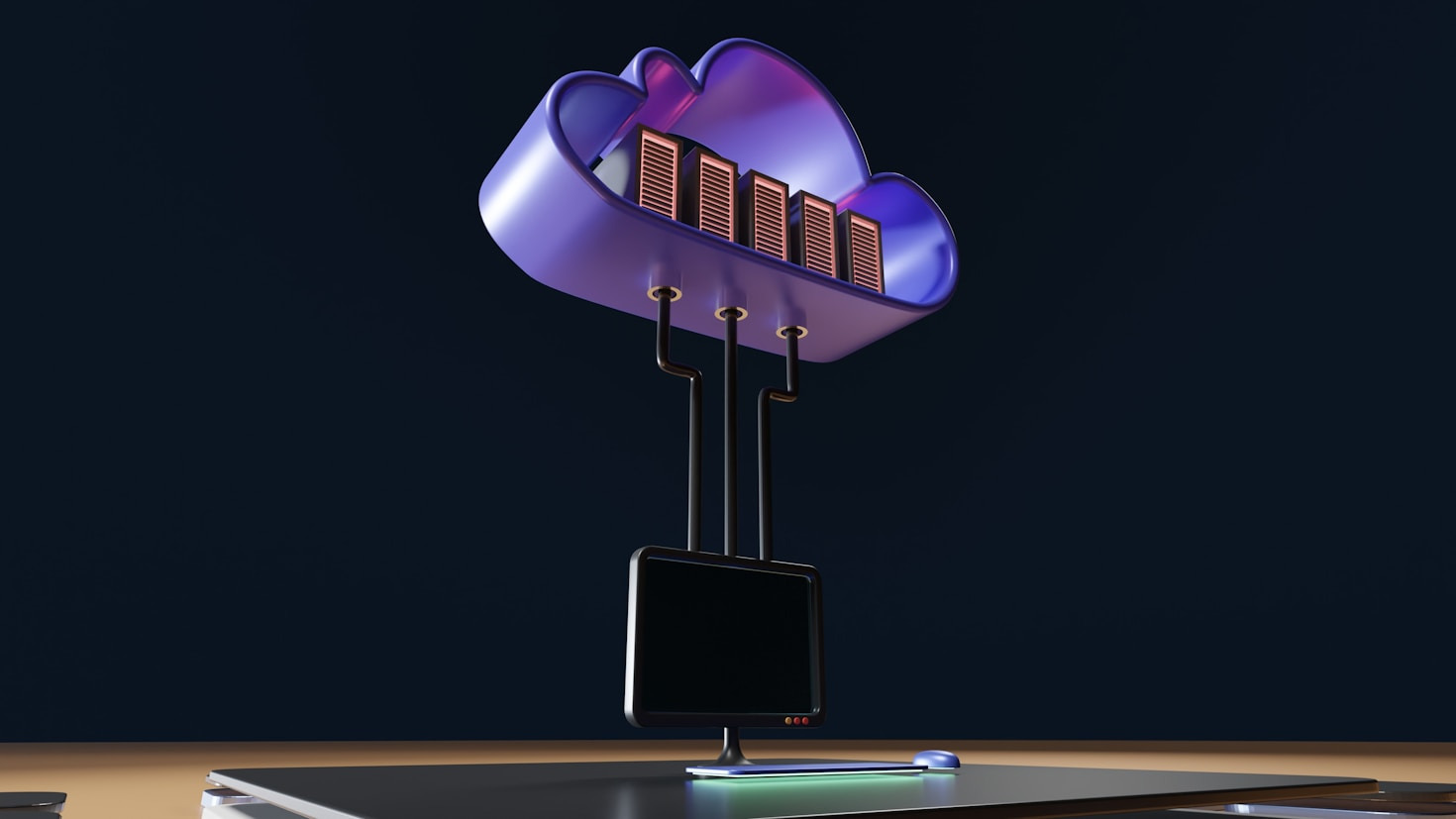
10 Key Cloud Developments You Should Know
This paragraph serves as an introduction to your blog post. Begin by…
-

The Impactful News in Cloud Technologies
This paragraph serves as an introduction to your blog post. Begin by…